First Step to Oracle Service Bus (Creating Oracle Service Bus Configuration Project)
Hi guys, today i am going to show you how to create an Oracle Service Bus Configuration Project. Remember that all of your OSB projects will be running under the configuration project
Step 1: Open Eclipse-> go to file --> new--> select other-->select oracle service bus
-> Select Oracle Service Bus Configuration project. Click next--> Give a name to the configuration project--> Finish
Step 2: The configuration project is not associate with any server yet. So next step is to connect a server with the OSB configuration project. Click on server tab--> Right click on blank space and select new server.

Select the server that is installed in your system. In my case itsOracle Weblogic Server

--> Give the Weblogic Server installation directory(Weblogic Home) and java home will be automatically selected.--> Click next--> Now you have to choose your Weblogic Server Domain from the browse option. (The domain should support OSB develpoment). If you have not created a OSB domain then please click on create domain.

--> Give it a name and location where it will be created--> select Oracle service bus for developers check box(Mandatory). Click on finish.
--> Yeeee !!! You are ready to start with OSB.. but remember to start the Weblogic server before creating your first OSB project.For this go to the Weblogic Domain which you have just created and click on startWebLogic.
In our next post we will be creating a basic OSB project including one Proxy service and business service and deploy it.
Step 1: Open Eclipse-> go to file --> new--> select other-->select oracle service bus
-> Select Oracle Service Bus Configuration project. Click next--> Give a name to the configuration project--> Finish
Step 2: The configuration project is not associate with any server yet. So next step is to connect a server with the OSB configuration project. Click on server tab--> Right click on blank space and select new server.
Select the server that is installed in your system. In my case itsOracle Weblogic Server
--> Give the Weblogic Server installation directory(Weblogic Home) and java home will be automatically selected.--> Click next--> Now you have to choose your Weblogic Server Domain from the browse option. (The domain should support OSB develpoment). If you have not created a OSB domain then please click on create domain.
--> Give it a name and location where it will be created--> select Oracle service bus for developers check box(Mandatory). Click on finish.
--> Yeeee !!! You are ready to start with OSB.. but remember to start the Weblogic server before creating your first OSB project.For this go to the Weblogic Domain which you have just created and click on startWebLogic.
In our next post we will be creating a basic OSB project including one Proxy service and business service and deploy it.

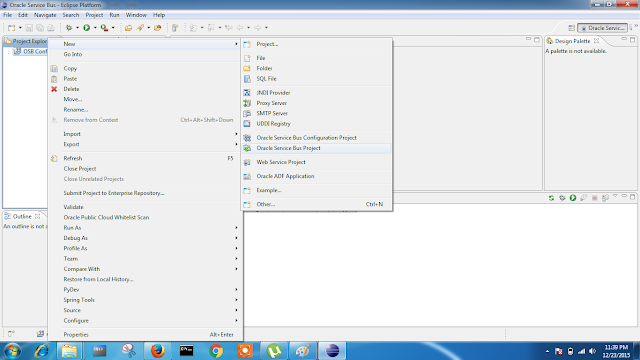
oracle adf online training
ReplyDelete